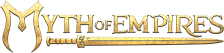
Guide for store purchase and outfit items
Myth of Empires Guide for store purchase and outfit items
Contents:
- Steam Players Notice
- Purchase Process
- How to use your outfit and items
- Gold Token Market
[Notice to all Steam version players]
As the game remains unavailable in Steam. The steam version did not open the in-game store function. Players have to bind their Steam account with an international account first, then download and log into the international version of Myth of Empires to purchase and acquire the item. After the correct purchase operation, you can use all the items and outfits on both the international edition and steam edition. (Detailed guides are available down below)
Things to know before binding accounts
https://www.mythofempires.com/news/2022/0304/129.html
Binding Myth of Empires international edition accounts with steam accountshttps://www.mythofempires.com/evt/2022/0225/116.html
[Purchase Process]
Once you log into the international edition, press “I”to enter the Mall interface. ( this could take a while for the first time and it will be fluent later)

Secondly, confirm the price of the item you want purchase. Top up the right amount of gold token to perform the purchase, you can click the top right gold token icon and choose “Top up”. After it, you can click the top left myth of empires logo to return to the mall page.

Thirdly, click the item you want to purchase and enter the purchasing interface. Choose the amount of the item, and you can preview the item in this interface.

Click the item you want to purchase

Choose the amount

Acquire the item
To acquire the item you bought. Click the right bottom button “My warehouse”, you can find all the item you have acquired. If it did now show the correct item, please click the refresh button located at the bottom left.

Click My warehouse to check the items you have acquired

Click the refresh button
[How to use your outfit and items]
The store is offering 3 types of items right now: outfits, architectures appearance and execution actions.
- Outfits
Acquire and replace(except the weapon skin): Press “I”and open the inventory interface. Right click the armor outfit button and choose the outfit you want. When you are changing the outfit, you have to take off your original armors first and then equip it later to refresh the setting.

Weapon’s outfit changing: For example, the sword of phoenix, you have to prepare a regular single hand sword in the slot first. Then right click the slot to set up your weapon’s outfit. Also, you have to take off your weapons first and then equip them to refresh the weapon outfits settings.

关于外观显示:需要先将“外观”开关按钮保持开启,然后需要人物装备对应部位的基础装。外观未作性别限制,可根据您的喜好选择购买。马战玩法暂未开放外观效果,具体消息请留意官方公告。
About the outfits: make sure you turn on the outfits button, each position must have a correspondent basic armors. There is no limitations on the gender. Mount skins are still work-in-progress, stay tuned with us and more new contents are coming!

- Architecture Appearance
It is basically the same to swap buildings skin compares to change your character outfits. Choose the building items and put them in the slots, right click the building item to set the correspondent building skins for it.

Choose the look of your building items

Skins for the foundation
- Execution actions
Execution actions are based on a trigger switch. When you have unlocked and equipped the execution action. You have to equip the correct weapon for the it as well. When you are close to a dying enemy, press “E”to perform the execution.

Equip your execution actions

Press E to perform Execution
[Gold Token Market]
You can trade your item via Gold Token Market. Be aware that equipped items will not be able to sell in the market. The market is not yet available, and we will open it on April 22.
Finally, thank you all for your support of our game. We know there are still a lot of problems in the game, and we are trying our best to optimize it. If you have any suggestions and problems please do not hesitate to contact us via in-game message board!