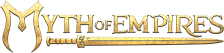
Guide for store purchase and outfit items
Myth of Empires Guide for store purchase and outfit items
Contents:
- Purchase Process
- How to use items acquired from the store
- Gold Token Market
【Purchase Process】
Purchase process for Steam version users:
First of all, enter the Store. (store.mythofempires.com) Use your international account which you have bound with your steam account to log in, wait for the website to refresh, and choose your favorite item.

Secondly, Top up. Confirm the price of the chosen items. Top up the desired amount of Gold Token. You can find the top up button on the top right corner, and you can find your way back to the main page of the store by clicking the top left Myth of Empires logo.

Thirdly, click the item you want to purchase and enter the purchasing interface. Choose the amount of the item, and you can preview the item in this interface.

Single click to choose the item

Choose the amount

Acquire the item
To check the item you bought. Click the top right ”My Warehouse” button. After you have confirmed that all the items you have bought are inside your warehouse, log in to the game.

Click My Warehouse to check items you bought
Once you have finished purchasing items, log in to the game. Press “I” to open the inventory. Click the top right “Preview” button, and you can see the corresponding items’ preview. For example, in the “Outfit Preview” section, you can see whether you have unlocked the item or not. If it is locked then click “Refresh” at the top right corner to unlock the item

Click “Refresh” to unlock the item you have acquired
[How to use your outfit and items]
The store is offering 3 types of items right now: outfits, architectures appearance, and execution actions.
- Outfits
Acquire and replace (except the weapon skin): Press “I” and open the inventory interface. Right-click the armor outfit button and choose the outfit you want. When you are changing the outfit, you have to take off your original armors first and then equip it later to refresh the setting.

Weapon’s outfit changing: For example, the sword of phoenix, you have to prepare a regular single hand sword in the slot first. Then right-click the slot to set up your weapon’s outfit. Also, you have to take off your weapons first and then equip them to refresh the weapon outfits settings.

About the outfits: make sure you have turned on the outfits button, each position must have correspondent basic armors. There are no limitations on gender. Mount skins are still a work-in-progress, stay tuned with us, and more new content is coming!

2. Architecture Appearance
It is basically the same to swap buildings’ skin compared to changing your character outfits. Choose the building items and put them in the slots, right-click the building item to set the correspondent building skins for it.

Choose the look of your building items

Skins for the foundation
3.Execution actions
Execution actions are based on a trigger switch. When you have unlocked and equipped the execution action. You have to equip the correct weapon for it as well. When you are close to a dying enemy, press “E” to perform the execution.

Equip your execution actions

Press E to perform Execution
[Gold Token Market]
You can trade your item via Gold Token Market. Be aware that equipped items will not be able to sell in the market. The market is not yet available, and we will open it on April 22.
Finally, thank you all for your support of our game. We know there are still a lot of problems in the game, and we are trying our best to optimize it. If you have any suggestions and problems please do not hesitate to contact us via in-game message board!